Search tips
- To search in a subset of topics, select
 in the search field and select a filter.
in the search field and select a filter. - To search for a specific word or phrase, add quotation marks around it (example: "budget column") in the search field.
- To remove highlighting on the search terms in a topic, select
 .
. - To search within a topic, select
 , press Ctrl+F, and enter the search term.
, press Ctrl+F, and enter the search term.
Daily reports - Labor
In daily reports, you can add labor cards to log the daily activity for each crew. In the Labor section, the summary displays:
- The total number of workers from the approved labor cards.
- The total labor from the approved labor cards.
- The total number of attachments from the approved labor cards.
- The total number of unapproved workers or total unapproved labor in a tooltip.
The totals are for all the companies if you have the related permission. Otherwise, you only see the totals for your own company.
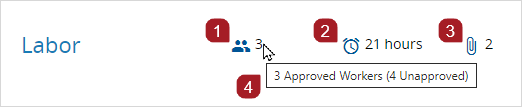
In each daily report, you can add multiple labor cards for each crew at the same or different locations.
- Open the daily report.
- On the right side of the section, select
(Expand).
- In the Labor section, select
(Add).
- Select the company and crew combination that you're looking for.
The existing information for this combination is displayed.
When you add a labor card, it's filled automatically with the crew default values, which you can edit as needed. If the labor card display is set to Detailed, you can also add a budget code for each worker.
When you edit the number of workers, the quantity is adjusted based on the default values. However, when you edit the quantity, the number of workers isn't affected.
- On the right side of the section, select
(Add).
- Select the company, if you have permission to do so, and the crew.
- Edit the labor details for the crew.
- If the display setting is Detailed, ensure that each worker has a Classification and Trade in the grid.
- Select the location of the work.
- Enter the description of the work.
- Add progress photos.
- Select the location of the work.
- Select Done.
New companies have a default crew called N/A. To add more crews or change the default values, you can edit the company record.
If available, the Trade and Classification come from the Contacts tab in the company record. If you edit the information in the grid, the company record isn't updated.
- In the grid of the detailed labor card, select Add worker.
- In the new row, enter the worker's details.
- Select Done.
The new workers aren't added to the crew in the company record.
You can add images to a labor card to show the work progress for the day.
- Images can only be added and removed from labor cards with the Pending status.
- When you copy labor details or cards, images aren't included.
- In the Attachments section, select File Library.
- Select an image, and then select Link.
- In the Attachments section, select Browse and then select an image.
—Or—
Drag a file to the Attachments section.
Uploaded photos are saved in the file management system (Daily Report Documents > DailyReportDate > Labor).
- In the labor card, select the image.
- On the labor card, select
(Edit).
- If the status is Approved, change the status to Pending.
- To the right of the photo, select
(Remove).
You can also copy labor details into a card or copy labor cards into a daily report. For both copying options, the Workers (if applicable), Qty, UOM, Work Description, Location, and custom fields are copied. However, there are a few differences between copying labor details and copying labor cards:
- Source
- Labor details are copied from the most recent date in the past for the company and crew combination.
- Labor cards are copied from the selected date.
- Format
- Cards with copied labor details use the current display setting.
- Copied labor cards use the same format as the original labor card regardless of the current display setting.
- Crew members on the Contacts tab
- Cards with copied labor details include crew members that were added to the Contacts tab after the source card was created.
- Copied labor cards don't include crew members that were added to the Contacts tab after the source card was created.
- Workers in detailed labor cards
- Cards with copied labor details don't include workers that were added in the detailed labor source card.
- Copied labor cards include workers that were added in the detailed labor source card.
- On the right side of the section, select
(Add).
- In the card, select the company, if you have permission to do so, and the crew.
- Select
(Copy).
- Edit the labor details.
- Select Done.
—Or—
Select (Edit) on a labor card.
The labor details from the most recently created labor card for the selected company and crew are copied into the labor card.
- On the right side of the section, select
(Copy).
- Select a date in the calendar.
- In the grid, select the checkboxes for the labor cards that you want to copy.
- In the grid, change the labor details.
- Select Done.
The most recent labor cards that you can copy are displayed.
You can select the same date or a different date.
You can filter information by company and location in the Daily reports view and within a daily report. The filters are applied to the following sections:
- Equipment
- The Daily reports view only displays daily reports with equipment entries for the selected companies and locations.
- A daily report only displays entries for the selected companies and locations in the Equipment section.
- Labor
- The Daily reports view only displays daily reports with labor entries for the selected companies and locations.
- A daily report only displays entries for the selected companies and locations in the Labor section.
- Notes
- In the Daily reports view, the company filter is not applied to the Notes section.
- A daily report only displays comments created by someone from the selected companies in the Notes section.
- The company and location filters in the Daily reports view and the company and location filters in the daily report are not affected by each other.
- The company filter is displayed if you have the View permission for Equipment or Labor and if there is data in the Equipment, Labor, or Notes section.
- The location filter is displayed if you have the View permission for Labor or Equipment and if there is data in the Equipment or Labor section.
- In daily reports, the company and location filters are applied together so that only entries that match both filters are displayed.
- If you add or edit an entry in a daily report that doesn't fit the current filter, the filter is cleared in the daily report.
- If you navigate to the next or previous daily report, the filters are cleared.
- In the Search panel of the Daily Reports view, select Company or Location.
- Select the checkbox for one or more companies or locations.
- At the top of the daily report, select the By company or By location list.
- To search for a company or location, start typing in the field at the top of the list.
- Select one or more companies or locations.
- Select Done.
To see the full name, hover over the company or location.
The company filter is cleared when you navigate to another daily report from the calendar in the Information panel or by the (Previous) or
(Next) buttons.
- In the Search panel of the Daily reports view, select Company or Location and then clear the checkbox for the company or location.
- In the By company or By location list.
- At the top-left of the Daily report tab.
—Or—
In the By company or By location list of the daily report, clear the checkbox for the company or location.
To clear all the companies or locations in the By company or By location list, you can select Reset:
Only labor cards with the Pending status can be edited.
- On the right side of the section, select
(Expand).
- On the labor card, select
(Edit).
- If the status is Approved, change the status to Pending.
- Edit the labor details.
- Select Done.
- On the right side of the section, select
(Expand).
- On the labor card, select
(Edit).
- From the Status list, select Approved.
- Select Done.
All the fields except Status become locked in the card.
- On the right side of the Labor section, select
(Approve Labor Records).
This option is available if you have the Can Access Labor Records for All Companies permission.
You can delete a row in a detailed labor card or delete an entire labor card.
Only labor cards with the Pending status can be deleted.
- On the right side of the section, select
(Expand).
- On the detailed labor card, select
(Edit).
- Point your cursor to the row, and then select
(Remove).
- Select Done.
- On the right side of the section, select
(Expand).
- If the status of the labor card is Approved:
- On the labor card, select
(Edit).
- Change the status to Pending.
- Select Done.
- On the labor card, select
(Remove).
- In the confirmation dialog, select OK.

